
 |
|||
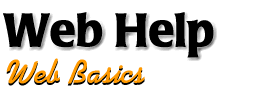 |
|||||||
|
In May of 1990, Tim Berners-Lee, a consultant for CERN, started a hypertext project using the NeXTStep development envioronment. He names his project, and coins the term 'World Wide Web'. He conceived the WWW as being a tool to allow many people to work collaborately by sharing information on a network of hypertext documents. In November, his efforts led to the creation of a wysiwyg browser with inline links. Later in 1993, another internet pioneer, Marc Andreesen releases NCSA Mosaic at a seminar for CERN. Momentum was building, and in April of 1990, CERN stated that they would provide their WWW technologies for free and public use without charging use fee's. CERN's declaration opened up the flood gates for the emerging World Wide Web. With the World Wide Web stage set, Marc Andreessen later leaves NCSA and forms Netscape communications.
HTML stands for HyperText Markup Language, the primary language of the World Wide Web. HTML is a farily easy language to learn that specifies the look and feel of a web page. With a basic understanding of HTML, you will be able to incorporate and layout pictures, text, and sound to any web page. HTML is coded and saved as a plain text file, readable and editable on any computer platform. The cross platform nature of HTML is one of the primary factors contributing to the success of the World Wide Web.
A Web page consists of an HTML file, plus any image (picture) files used on the page. The HTML file (a normal text file) contains all the text to display, and acts as the template to render the text and images, and display them in the right style. Writing an HTML file means composing the text you want to display, then inserting any tags you want in the right places. Tags begin with a < character and end with a > character, and tell a browser to do something, like show text in italic or bold, or in a larger font, or to show an image, or to make a link to another Web page. Although HTML has many tags you can use, you don't need to know them all to use HTML-- you can get by with just a handful.
Learning HTML is relatively simple, in a matter of days you should be able to learn to code a fairly sophisticated web page. Included below are links to sites devoted to help you learn HTML.
Learning HTML is relatively simple, in a matter of days you should be able to learn to code a fairly sophisticated web page. Included below are links to sites devoted to help you learn HTML.
|
|||||||