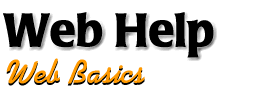|
|
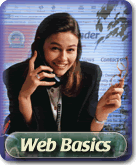 Web Basics | FAQ's Web Basics | FAQ's
- What precautions should I use when downloading software via the Internet?
- I would like to buy a computer to use the internet, but I don't know what to buy. What platform is best for casual Internet use?
- What is the better browser, IE or Netscape? Which browser should I use?
- I want to enhance my page with graphics. What software do I need?
- Are there any standards for web page design?
|
|
|
What precautions should I use when downloading software via the Internet? |
|
There are many different problems that you can run into by downloading discriminently from the web. We have all have heard of the horror stories, viruses, hackers, etc.; it could happen to you to to! Although you will never be able to protect yourself completely, you should use common sense when downloading applications and make sure that the application comes from a reliable source.
Also, recognize that you are vulnerable while you are on the Internet This is becoming more of a problem as permanent Internet connections are becoming more widespread in the home. If you have a permanent connection, i.e., DSL, protect yourself by acquiring a FireWall device. For the easiest set up and configuration, purchase a dedicated FireWall box that already has been configured. There are also several software packages that offer some protection, do some research, and implement a protection scheme. Protect yourself, it is ridiculously easy for someone to gain access to your personal files if you don't. |
|
|
|
I would like to buy a computer to use the Internet, but I don't know what to buy. What platform is best for casual Internet use? |
|
There is no hard answer for this question, the answer depends on you. Both the PC and the Macintosh platforms are good platforms for Internet use. Both are capable and fast machines, and both are good internet machines. The best answer that I could give is use the best platform to fit your needs. To help you determine your own answer, I will ask you a few questions...
The first question I would ask is: what other uses do you plan to use your computer for? If you require sophisticated business applications or gaming, I would recommend a PC. If you want to be creative with your computer, take pictures, and manipulate graphics, a Mac is generally more friendly for creative use. Find out what applications that you will be using and do some research- are the applications supported by one platform over the other, are they released first on one platform before the other, etc. Make sure that the computer you purchase can support the applications that you will need.
Equally important, I would find out what your friends and family use. If you have children that will use the computer, find out what they use at school. Chances are, you will find a platform that they are already familiar with. It is nice to have an opportunity to test drive the nifty new application that your friends have been raving about for the last week. Also, if your friends or family have a certain platform, it will be easier to enlist their help when something does go wrong.
Finally, a general rule of thumb is that the PC offers more applications and choices in hardware and price. The PC also has a 85% market share, so you will see more applications and businesses adopt this platform; there is a saying in the business world "no-one will get fired for recommending Microsoft". There are more choices available with the PC. On the other hand, the Macintosh has a legendary reputation for elegance and ease of use. It should also be noted that almost all of the popular applications found on the PC will also be supported on the Mac (of the top 100 PC apps, 95 of them are also found on the Mac). Also the Macintosh offers superior style that will add grace to any desktop.
The choice is yours; both platforms will fit your internet needs.
Note: personally, our family uses four different platforms: a Mac for graphic and multi-media use, Windows 98 for business use and program development, Windows NT for industrial strength application services, and Linux for a robust and bullet proof server. All of them fit different purposes and needs. |
|
What is the better browser, Chrome, Edge or Firefox? Which browser should I use? |
|
I will unopologitically repeat myself, but it depends on you needs. First of all, find out what sites you will be frequenting; often times, a site will be designed for a target browser. If local college for example, uses a program that supports Firefox, and to attend the classes; you should have Firefox on hand. However, if you are using Outlook or SharePoint at work, often times the Outlook server component or SharePoint site will only support Edge. It is best if you have both on hand when the occassion arises that a site depends on a certain browser. Also, look at the differences between the browsers and see which one you like best yourself. Most of the browsers are free, the browser field is quite mature, and most will likely be around for a long time. |
|
|
|
I want to enhance my page with graphics. What software do I need? |
|
Several software packages are available for enhanced graphics. However, it takes a long time for these skills to be developed and the software is costly. We will cover the popular tools for the High, Middle and Low end.
High End Tools
We recommend certain packages for web creation and design. If you are serious about creating your own graphics; Adobe Photoshop is a must. You will also want a good vector illustration program such as Macromedia FreeHand, or Adobe Photoshop. Also consider purchasing Macromedia Fireworks or Adobe ImageReady to compress your graphics.
The middle of the pack...
There are several middle of the road applications available for general graphic use. Corel Draw and Deneba Canvas are recommended. Both of these programs, while not as sophisticated or powerful as the high end tools, contain both bitmap and vector illustration tools sparing you the cost of acquiring two separate tools (bitmaps are pixel based applications akin to MS paint, vector graphics allow you to manipulate lines and points; both are necessary for serious graphic creation). Both applications contain many different features and they are akin to the swiss army knife for graphic design.
Low End Tools
There are several low end graphic tools available that should meet the needs of a casual graphic artist. Some of them include Microsoft's PictureIt! PhotoDraw 2000, and Adobe PhotoDeluxe. They all will allow you to do some basic graphics without much work. If you only want to do basic editing on a few files, one of these programs should suffice. A word of caution however, you will run into a ceiling sooner or later if you try to do to much. I recommend purchasing a more industrial strength application for your graphic needs.
(Note: Microsoft's PhotoDraw 2000 is almost ready to compete with mid-level applications, but after test driving it, I found too many bugs to recommend it for anything other than basic editing).
|
|
|
|
Are there any standards for web page design? |
|
There are certain general web style guides that you might want to employ while designing your site. You might also want to consider reading up on the proper use of meta tags to increase your search capability. |
|
|
|
|
|
|