Modifying the Post URL
|
May 26 |
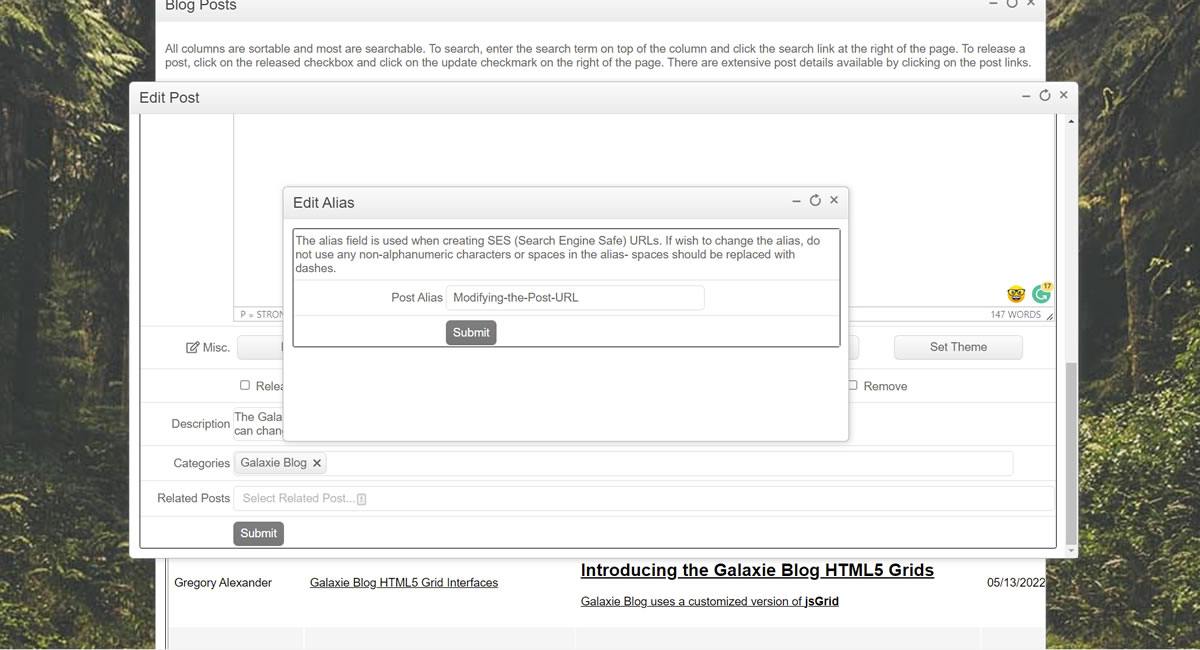
Galaxie Blog URL comprises the Post Date and the Post Alias.
Take, for example, the following blog post:
https://gregoryalexander.com/blog/2022/5/20/Introducing-the-Galaxie-Blog-Administrative-Site
The date part, 2022/5/20, in the URL is the Post Date- when the post was created.
The 2nd part, 'Introducing-the-Galaxie-Blog-Administrative-Site' is the title of the blog post, separated by dashes. This is known as the Post Alias.
The Post Alias is automatically created when the post was made, however, if you don't like it you can change it.
To change the automatically created Post Alias, open the Post Interface and click on the 'Change Alias' button in the Misc section of the Post Interface. This will bring up a new interface. Enter a new desired alias, ensuring it does not contain spaces or special characters, and click on submit. Finally, submit the post, and your URL should change.
Tags
Post URLThis entry was posted on May 26, 2022 at 11:55 AM and has received 963 views.
