Posts made on May 2019
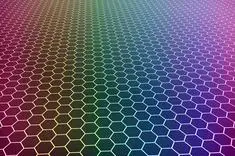
ColdFusion arrays cant use zero as an index.
ColdFusion will throw an error when trying to use zero as an array index.

Data types may be different between ColdFusion and jQuery.
When using Ajax, datatypes may be evaluated differently.

JSON Parse Error in jQuery when using a Coldfusion function inside a .cfm page.
When using ColdFusion as a service endpoint for AJAX, is best to use a ColdFusion component (cfc) instead of a ColdFusion page (.cfm)

Set Active Kendo Tab
There are two standard ways to activate a Kendo tab: 1) via Javascript, or 2) appending the k-state-active class to the HTML list. Both approaches are useful, and will discuss both options here.

How to get both background and non-background images using the imagesLoaded library.
I use the imagesLoaded javascript library to determine when and what images are loaded and to provide a status on a pre-loader status screen. If you need to get both background and non-background images, just run it twice switching the background arguments.

Kendo tooltips with multiple classes and styles.
I had thought that I figured out how to use the Kendo tooltip widget as illustrated in another post, however, I quickly found out that by over-riding the k-tooltip Kendo base class I could only have one tooltip style for the whole page. I finally solved this annoying issue, and will share my approach.
