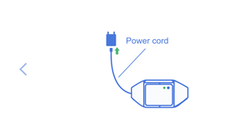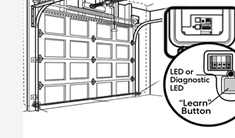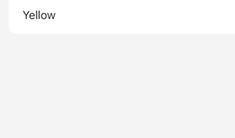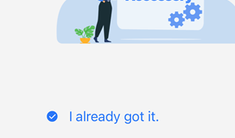How to Pair Meross Smart WIFI Controller Accessory to a Garage Door
|
Dec 9 |

In this article, I will discuss installing the Meross Smart Garage Door opener with garage door openers with the yellow training button. Meross provides limited instructions; however, I found them confusing, and I hope to clarify them in this article.
Table of Contents
What is the Meross WIFI Smart Garage Door Opener?
The Merros WIFI Garage Door Opener is a companion device for your garage door opener that can be controlled by Apple HomeKit, Amazon Alexa, Google Assistant, and SmartThings. According to the manufacturer's site, the device is supported by over 1600 garage door openers built after 1990! However, some garage door openers sometimes need a remote garage door accessory.
What is the Meross Remote Garage Door Accessory?
This accessory is a remote garage door opener wired to the Meross Garage Door device, which is necessary for openers with a yellow training button. The accessory is not physically wired to the garage door opener but connects wirelessly via radio frequency (RF).
How Do you Know if You Need the Accessory?
The Meross application will walk you through a process to identify the color of your garage door opener and determine whether an accessory is needed. In my case, the accessory is required, as my garage door has a yellow training button.
If the Meross application determines that you need the accessory, there is a contact form that you need to fill out and provide proof of purchase.
You may also purchase the Merross accessory online at https://shop.meross.com/products/universal-garage-door-remote-control
How to Connect the Merross WIFI Garage Door Accessory
Once you have obtained the accessory from Meross (they sent it to me in about a week), open up the Meross mobile application again, and it should display I already got it link to resume where you left off. See the picture above to illustrate.
First, the Meross WIFI controller and accessory will not be connected to your garage door opener! All you need to do is connect the wires between them.
Once the accessory is hooked up to the Meross WIFI controller, you must pair the accessory (essentially a remote garage door opener) with your garage door opener. To pair, look in your garage door opener instructions. The whole process should not take more than a few minutes.
You need to hook up the sensors once the accessory is paired and working with your garage door opener. One of the sensors has around 20 feet of wire to bring both sensors next to the garage door. I fastened the sensor with the wire near the wall near the top of the garage door opener and placed the other sensor next to it on the top of the garage door.
Recap
The Meross WIFI-enabled Garage Door opener is a terrific product that adds smart features to thousands of different garage doors. Better yet, no monthly charge is needed. However, the instructions can be a bit confusing if you need the accessory.
When the accessory is required, you do not hook up the WIFI controller or the accessory to the garage door. Instead, the WIFI controller uses the accessory to control the garage door remotely.
The WiFi controller is the white unit second to the right in the picture below. The accessory is the black unit to the left of the WiFi controller. The box on the far right simply provides power.
The garage door opener is at the very bottom of the picture. Note that there is no connection between the garage door and the WIFI controller or accessory.

Tags
Smart Home|
|
Gregory Alexander |
|
Hi, my name is Gregory! I have several degrees in computer graphics and multimedia authoring, and I have been developing enterprise web applications for the last 25 years. I love web technologies and the outdoors and am passionate about giving back to the community. |
|
This entry was posted on December 9, 2024 at 12:47 AM and has received 496 views.