Installing Galaxie Blog
|
Jun 1 |
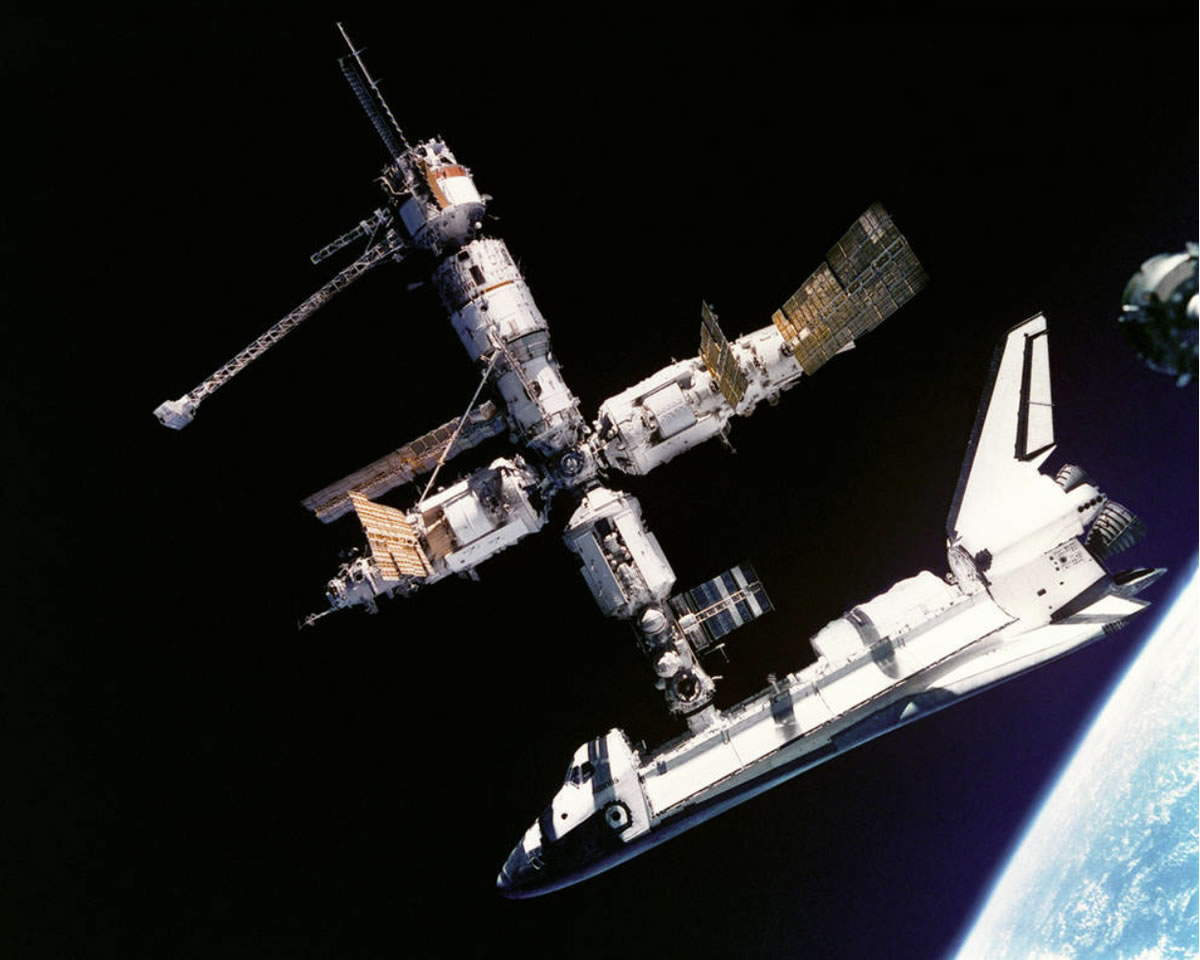
Galaxie Blog is a standalone software package that must be installed on a ColdFusion web server. Once you have met a few requirements, it is easy to install. This article will cover how to get the software, set up basic server requirements, and install Galaxie Blog.
Table of Contents
Getting the software
- Galaxie Blog can be downloaded from the Galaxie Blog Git Hub Repository.
- You must have ColdFusion installed on the web server.
- Your web server must have ColdFusion. Galaxie Blog has been tested on ColdFusion 2016, 2018, 2021, and 2023 (2023.0.07.330663).
- Theoretically, the blog may support any ColdFusion edition starting from ColdFusion 9; however, your mileage may vary.
- We have successfully tested using Apache, TomCat, and IIS.
- We have not yet tested the blog on Lucee, an open-source version of Adobe ColdFusion. However, we intend to support Lucee in the future.
- Many ISPs offer ColdFusion servers for as low as 20 dollars a month. I use Media3.net, and they have been terrific. Search the web for ColdFusion hosting to find out more.
- Once downloaded, upload the content into your desired location on a web server. If you are uploading the blog folder, make sure that you change the folder name as desired.
- You can install the contents in the root or a folder in your server's root directory.
- We have tested the blog in the root ('/') '/blog' and '/galaxie' folders.
- You must have a database that is accessible to the web server. The blog should support the following databases:
- Microsoft SQL Server
- DB2
- DB2AS400
- DB2OS390
- Derby
- Informix
- MySQL
- MySQLwithInnoDB
- MySQLwithMyISAM
- Oracle8i
- Oracle9i
- Oracle10g
- PostgreSQL
- Sybase
- SybaseAnywhere
- Create the database.
- You may install Galaxie Blog using your current database. However, you need to make sure that there are no table name conflicts.
- We have tested Galaxie Blog using our original BlogCFC database with no conflicts.
- Create the Blogs ColdFusion DSN.
Enable Woff and Woff2 Font Support on the Webserver
Galaxie Blog uses web fonts for typography and needs web font mime types set up on the web server. Most modern web servers already support these web font mime types, but you may need to set the following mime types need to be set up on some servers. Certain textual elements will not be displayed if the server does not support these mime types.
- .woff (use font/woff as the mime type).
- .woff2 (use font/woff2 as the mime type).
Installing the Software
- Migrate to the URL of your uploaded blog, and the blog should automatically open the installer.
- For example, if you uploaded the files to the root directory, go to http://yourdomain.com/.
- If you uploaded to a blog directory in your root, go to http://yourdomain.com/blog/, etc.
- The installer will guide you and ask you to enter your URL, blog name, and other information.
- The installer is a 7-step process. Each screen may provide information and ask you to hit the next button or have multiple questions. It should not take more than 5 minutes to fill out.
- Be sure to write down your chosen username and password. You will need to retain this information. Galaxie Blog does not retain passwords—they are hashed using the strongest publicly available encryption process and cannot be recovered.
- Once you are done, the installer will automatically create the database and import the needed data. The final step may take a while for the software to be installed. If there is a time-out error, refresh the browser, and the installation should continue.
- Once installed, you should see your new blog with a 'No Entries' message on the front page. You will not see any blog posts until you make them using the administrative site; see below.
Related Entries
Tags
Galaxie Blog InstallationThis entry was posted on June 1, 2022 at 3:16 PM and has received 826 views.
