Comprehensive feature list of the Galaxie Blog Edit Post Interface
|
May 8 |
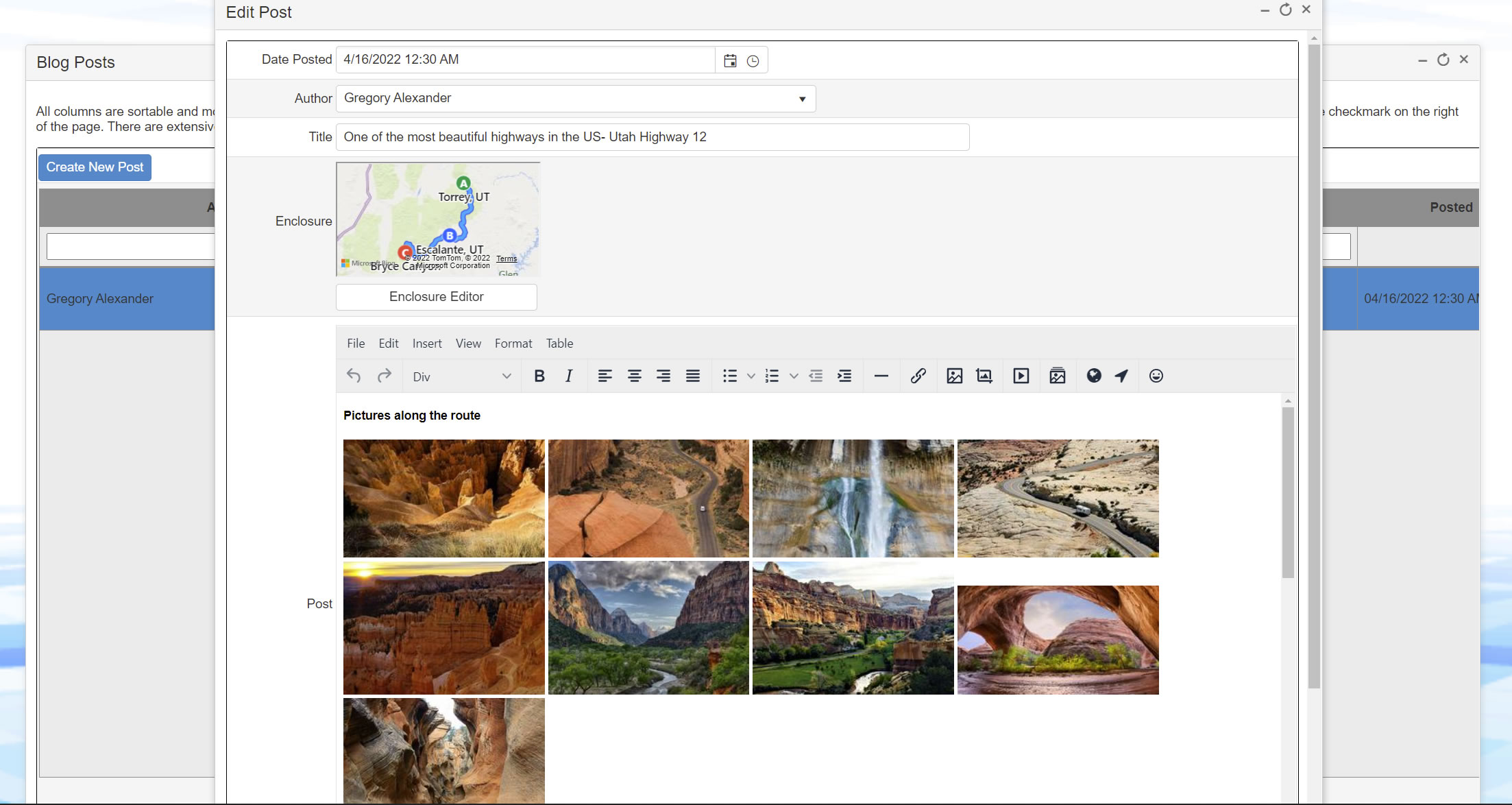
Galaxie Blog's Edit Post interface offers unparalleled out-of-the-box core blogging functionality and is one of the most powerful open-sourced blog editors. All the blog functionality has also been carefully integrated into Galaxie Blog, and all the interfaces and widgets match the Galaxie Blog look, feel, and themes. Here is a comprehensive list of features that the edit post interface offers:
Align and Justify Content
Align left, center, right, and justify-content.
Allow Commenting
Allow users to comment on your posts. You can also turn off the ability for your users to interact with a post.
Anchor
Add anchors and bookmark buttons.
Autolink
Automatically create hyperlinks when a valid URL is made.
Auto resize
Resize the editor and the content within it.
Blocks
Create paragraph, blockquote, div, and pre-blocks.
Bold
Create bold text
Branded Emails
Responsive emails are sent to your subscriber base when a new post is made. You can also send emails when a post is saved.
Bullet List
Create bullet lists
Carousels
Add image sliders with hardware-accelerated transitions. Carousels can support up to a dozen images.
Categories
Assign a category to a post. Categories are hierarchical and are used to create breadcrumb navigation elements and structured data for the post.
ColdFusion cfinclude
Use a ColdFusion cfinclude template to embed custom server-side logic into a post.
Character Map
Add special characters that are not present on the keyboard. Special characters are organized by categories, such as currency, text, math, etc.
Code Sample
Allows users to add highlighted code to the content. Hundreds of languages are supported.
Color Picker
Select a color using a color-picker to highlight selected content.
CSS
Attach scripts to a post using a CSS editor.
Copy and Cut Text
Copy and cut text.
Embed Javascript within a blog post.
You can embed Javascript using Galaxie within a post using Directives and the Post Header interface.
Emoticons
Add a large assortment of emojis to the post content.
Find and Replace
Find and replace text
Headings
Create h1 through h6 header elements
HTML5 Interfaces with a Mobile-First Priority
All of Galaxie Blog interfaces are HTML5 with a mobile-first priority. For example, you can use your native phone interfaces to snap a picture and upload it as your enclosure image.
Image and Media Enclosures
Add images, videos, maps, map routes, and carousels to the top of your blog posts.
Inline Styles
Create bold, italic, underline, strikethrough, superscript, subscript and code inline styles.
Indent Tools
Increase or decrease the indent of the text elements.
Font Management
Upload new fonts and apply them for use in the editors and blog body
Full Screen
Expand the editor to fill the entire page.
Galleries
Create interactive galleries for the body of a blog post.
Horizontal Line
Add a horizontal rule.
Host Videos
You can host your videos or include videos from YouTube or Vimeo. You can also add closed captions and a video cover to your video.
Image
Enable the user to insert an image with multiple customization options.
Insert Date/Time
Automatically insert the current date and time.
JSON-LD
Galaxie Blog automatically creates tJSON-LD for SEO purposes. However, you can edit this JSON-LD to add or remove XML elements.
Line Heights
Supports 1, 1.1, 1.2, 1.3, 1.4, 1.5 and 2-point line height styles
Link
Easily add accessible links using an editor.
Lists
Create advanced bullet lists. Supports all of the number formats and bullet types.
Maps
Add static Bing Maps, which requires a free Bing Maps key.
Map Routes
Use a unique Galaxie Blog interface to add a Bing Map route between two or more points.
Markdown Support
The editor supports all of the significant markdown patterns. Markdown will be converted to HTML when the post is saved.
Media
Add HTML5 video and audio elements and preview the videos within the editor.
Number List
Create numeric lists.
Nonbreaking Space
Visually insert a non-breaking space.
Optimized Images for Social Media Sharing
Galaxie Blog will automatically optimize your enclosures for social media sharing.
Paste
Copy and paste content.
Preview
Display a read-only preview of the content.
Print
Print editable blog content.
Promote Post
Highlight and place the post at the top of the home blog page.
Release Post
Release post for public consumption. The post is only available to administrators before it is released.
Release Posts in the Future
You can create posts and release them at a pre-determined date in the future.
Remove Post
Remove a post from being displayed.
Responsive Video
Incorporate fully responsive videos that will play at the top of the blog post with Galaxie Blog Directives.
Related Posts
Show the related posts at the bottom of the page.
Search and Replace
Search/replace dialogs, allowing you to isolate and replace content.
SEO Friendly Links
Change the way the URL links to make them SEO-friendly.
Show Blocks
Display hidden characters in the post editor.
Special Characters
A comprehensive interface supports currency, text, quotations, mathematical, extended Latin, symbols, and arrow special characters.
Source Code
Edit the source code directly from the editor.
Sort Order Date
Each post can be assigned a sort order date that sorts the post differently than the create date on the main blog page.
Social Media Sharing
Allow the users to share your posts on various social media platforms.
Table
Table editing functionality with options to modify cells, rows, and columns.
Table of Contents
Automatically create a table of contents at the top of the blog post based on the headers contained in the post.
Text Color
Customize the color of text using an intuitive color picker.
Themes
A post can be assigned to a unique theme, allowing the author to customize the look and feel of an individual post completely.
Undo and Redo
Undo or redo with a click of a button
Word Count
The word and character count are displayed in the footer.
Related Entries
- Assigning a Post to a Theme in Galaxie Blog
- Changing the JSON-LD that Galaxie Blog Automatically Generates for Your Posts
- Promoting a Post on the Main Blog Page
- Releasing and Publishing a New Post
- Modifying the Post URL
- Removing and Deleting a Post
- Category, Tags and Related Post HTML5 Interfaces
- Highlighting Code in a Blog Post
- Automatically Generating a Table of Contents
- Galaxie Blog Markdown Support
Tags
Post EditorThis entry was posted on May 8, 2022 at 1:55 PM and has received 1039 views.
